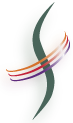Accessing your Siriad account
Shell access to Siriad accounts is available to customers. For security purposes, Siriad uses Kerberos for login authentication. In order to access your account, you will need to be able to use an ssh client which has GSSAPI capabilities (Windows users can use http://matthew.loar.name/software/putty/).
In order to obtain a shell account, please contact support <AT> siriad.com and we will provide you with one for use.
Prior to logging in for the first time, you will be required to change your password. Please follow the instructions at Changing your Siriad password.
To authenticate, you will need the kinit binary. The method of installation can vary depending on your OS.
Debian/Ubuntu
sudo aptitude install krb5-user
Fedora/RHEL/CentOS
sudo yum install krb5-workstation
The default /etc/krb5.conf file installed on most RPM-based distributions disables dns lookups for both the realm and kdc. You will need to enable those things in order to properly authenticate from these systems. Modifying the following options in libdefaults should do the trick.
dns_lookup_realm = true
dns_lookup_kdc = true
Windows
Please refer to our windows instructions.
OS X
The OS itself should have the binary installed by default.
4 . Authenticating to the SIRIAD.COM realm
Once you have kinit installed, you should be able to login by first obtaining your credentials and then logging into shell.siriad.com.
kinit <username>@SIRIAD.COMssh -o "GSSAPIAuthentication yes" -o "GSSAPIDelegateCredentials yes" <username>@shell.siriad.com
Where username is your SIRIAD username.
Note that you can permanently set the GSSAPIAuthentication and GSSAPIDelegateCredentials options by adding the following lines to ~/.ssh/config:
Host shell.siriad.com
GSSAPIAuthentication yes
GSSAPIDelegateCredentials yes
If you have any trouble accessing your account, please contact support <AT> siriad.com.
The following error is most commonly due to GSSAPIDelegateCredentials being set to no (see above).
username@shell:/$ cd /home/username -bash: cd: /home/username: Stale NFS file handle username@shell:/$